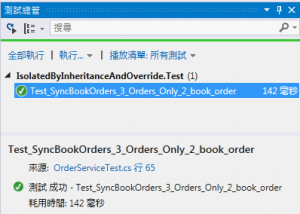C# Test Legacy Code(1)Isolated by Inheritance and Override
前言在進行許多單元測試的教育訓練時,最常被問到的一個問題就是:
我的建議方案有三:
這篇文章要介紹的,就是插管治療法中的絕招之一:使用「繼承+覆寫+擴充」,就能讓你的 production code 不需要修改對外的任何 API(包括 constructor 與 property ),就可以做到 Isolated 效果。 Legacy Code Sample說明:有一個 OrderService 的物件,具有 SyncBookOrders() 的方法,用來讀某一個 csv 檔中的訂單訂單資料,針對 Type 為 Book 的訂單,要呼叫外部的 web service 進行新增資料的動作。 public class OrderService
{
private string _filePath= @"C:\temp\joey.csv";
public void SyncBookOrders()
{
var orders = this.GetOrders();
// only get orders of book
var ordersOfBook = orders.Where(x => x.Type == "Book");
var bookDao = new BookDao();
foreach (var order in ordersOfBook)
{
bookDao.Insert(order);
}
}
private List<Order> GetOrders()
{
// parse csv file to get orders
var result = new List<Order>();
// directly depend on File I/O
using (StreamReader sr = new StreamReader(this._filePath, Encoding.UTF8))
{
int rowCount = 0;
while (sr.Peek() > -1)
{
rowCount++;
var content = sr.ReadLine();
// Skip CSV header line
if (rowCount > 1)
{
string[] line = content.Trim().Split(',');
result.Add(this.Mapping(line));
}
}
}
return result;
}
private Order Mapping(string[] line)
{
var result = new Order
{
ProductName = line[0],
Type = line[1],
Price = Convert.ToInt32(line[2]),
CustomerName = line[3]
};
return result;
}
}
public class BookDao
{
internal void Insert(Order order)
{
// directly depend on some web service
var client = new HttpClient();
client.PostAsync("http://api.joey.io/Order", order, new JsonMediaTypeFormatter());
}
}
可以看到這段程式碼,因直接相依外部資源而導致不具備可測試性的地方有二:
如果要寫 Isolated Unit Test,就要隔絕 File I/O 及 web service 的相依關係。 重構 Step 1把 private List<Order> GetOrders() 改成 protected virtual 供測試專案中 stub class 覆寫。 protected virtual List<Order> GetOrders()
{
// parse csv file to get orders
var result = new List<Order>();
// directly depend on File I/O
using (StreamReader sr = new StreamReader(this._filePath, Encoding.UTF8))
{
int rowCount = 0;
while (sr.Peek() > -1)
{
rowCount++;
var content = sr.ReadLine();
// Skip CSV header line
if (rowCount > 1)
{
string[] line = content.Trim().Split(',');
result.Add(this.Mapping(line));
}
}
}
return result;
}
在測試專案中,新增一個 stub class 繼承自 OrderService 。覆寫其 GetOrders() ,並擴充一個 SetOrders(orders) 方法,供測試程式可以注入「呼叫 GetOrders() 時回傳的值」。 internal class StubOrderService : OrderService
{
private List<Order> _orders= new List<Order>();
// only for test project to set the return values
internal void SetOrders(List<Order> orders)
{
this._orders = orders;
}
// return the stub values, isolated the File I/O of parsing csv file
protected override List<Order> GetOrders()
{
return this._orders;
}
}
重構 Step 2在測試專案中,增加一個測試案例:若訂單有3張,其中2張是 Book 的訂單,應新增兩筆資料到 BookDao。 [TestMethod]
public void Test_SyncBookOrders_3_Orders_Only_2_book_order()
{
// hard to isolate dependency to unit test
var target = new StubOrderService();
var orders = new List<Order>
{
new Order{ Type="Book", Price = 100, ProductName = "91's book"},
new Order{ Type="CD", Price = 200, ProductName = "91's CD"},
new Order{ Type="Book", Price = 300, ProductName = "POP book"},
};
target.SetOrders(orders);
//act
target.SyncBookOrders();
// how to assert interaction of target and web service ?
}
重構 Step 3把 var bookDao = new BookDao(); 擷取方法後,透過 GetBookDao() 取得 BookDao 的 instance 。 public void SyncBookOrders()
{
var orders = this.GetOrders();
// only get orders of book
var ordersOfBook = orders.Where(x => x.Type == "Book");
// extract method to get BookDao
var bookDao = this.GetBookDao();
foreach (var order in ordersOfBook)
{
bookDao.Insert(order);
}
}
private BookDao GetBookDao()
{
return new BookDao();
}
針對 BookDao 擷取介面,定義一個 IBookDao ,並讓 GetBookDao() 回傳 IBookDao 。 public class OrderService
{
internal virtual IBookDao GetBookDao()
{
return new BookDao();
}
}
internal class BookDao : IBookDao
{
public void Insert(Order order)
{
// directly depend on some web service
var client = new HttpClient();
client.PostAsync("http://api.joey.io/Order", order, new JsonMediaTypeFormatter());
}
}
internal interface IBookDao
{
void Insert(Order order);
}
重構 Step 4在測試專案中的 StubOrderService 增加覆寫 GetBookDao() 的方法,並增加 SetBookDao() 供測試程式注入 IBookDao 的 stub/mock 物件。 internal class StubOrderService : OrderService
{
private List<Order> _orders = new List<Order>();
private IBookDao _bookDao;
// only for test project to set the return values
internal void SetOrders(List<Order> orders)
{
this._orders = orders;
}
// return the stub values, isolated the File I/O of parsing csv file
protected override List<Order> GetOrders()
{
return this._orders;
}
internal void SetBookDao(IBookDao bookDao)
{
this._bookDao = bookDao;
}
internal override IBookDao GetBookDao()
{
return this._bookDao;
}
}
在測試程式中,透過 NSubstitute 建立一個 IBookDao 的 mock object ,並透過 SetBookDao() 注入到 target 中。 [TestMethod]
public void Test_SyncBookOrders_3_Orders_Only_2_book_order()
{
// hard to isolate dependency to unit test
var target = new StubOrderService();
var orders = new List<Order>
{
new Order{ Type="Book", Price = 100, ProductName = "91's book"},
new Order{ Type="CD", Price = 200, ProductName = "91's CD"},
new Order{ Type="Book", Price = 300, ProductName = "POP book"},
};
target.SetOrders(orders);
var stubBookDao = Substitute.For<IBookDao>();
target.SetBookDao(stubBookDao);
//act
target.SyncBookOrders();
// how to assert interaction of target and web service ?
}
重構 Step 5因為 production code 裡面有蠻多宣告成 internal 是為了不給 assembly 外使用,但又希望給測試程式使用。所以要修改 AssemblyInfo.cs 加入 [InternalsVisibleTo] 的宣告。(要額外給 DynamicProxyGenAssembly2 看得到,是因為 mock framework 要能參考到 internal 的 interface ,才能動態建立 stub/mock object。 [assembly: InternalsVisibleTo("IsolatedByInheritanceAndOverride.Test")]
[assembly: InternalsVisibleTo("DynamicProxyGenAssembly2")]
最後,只要在測試程式中,使用 NSub mock object 的 Received() 系列方法,就能驗證 target 與 IBookDao 是否符合預期般互動。在這個測試案例中,因為 3 張訂單有 2 張是 Book ,所以預期要與 IBookDao 互動兩次。 [TestMethod]
public void Test_SyncBookOrders_3_Orders_Only_2_book_order()
{
//arrange
var target = new StubOrderService();
var orders = new List<Order>
{
new Order{ Type="Book", Price = 100, ProductName = "91's book"},
new Order{ Type="CD", Price = 200, ProductName = "91's CD"},
new Order{ Type="Book", Price = 300, ProductName = "POP book"},
};
target.SetOrders(orders);
var stubBookDao = Substitute.For<IBookDao>();
target.SetBookDao(stubBookDao);
//act
target.SyncBookOrders();
// assert
// there are 2 orders of Type="Book", so IBookDao.Insert() should be called 2 times
stubBookDao.Received(2).Insert(Arg.Is<Order>(x => x.Type == "Book"));
}
結論這樣的插管治療法,只用了物件導向中最基本的概念:
優點:
缺點:
相信這麼簡單的作法,帶來這麼強大的威力,可以讓大家把重症纏身的 Legacy Code ,透過插管治療而恢復其健康、SOLID 的本質。 最後的叮嚀,在插管完後如果實務上有中介層的需求,還是請讀者在有插管保護的情況下,重構 target 使其具備實務的彈性外,同時具備正規的可測試性,如此才能根除病因。 Github Reference |

 Java 學習之路
Java 學習之路